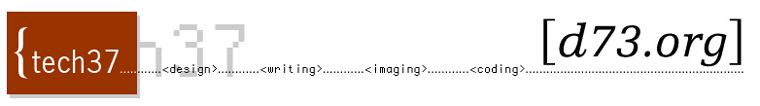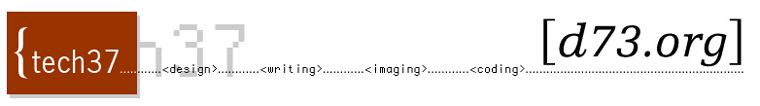Welcome
................................
Schedule
................................
Calendar
................................
Guidelines
................................
Journaling
................................
Our Websites
...............................
Contact Info
...............................
Resources
...............................
Links
...............................
| |
Today's Project
Take the picture of you from Monday and crop it to be less than 300 pixels wide and place it on your webpage.
Advanced Project: Take the picture of you, remove the background and place yourself in another picture.
The answer to your questions may be here...
Scanning
Scanning is the term used to describe the process that allows you
to digitize or capture any item that can be laid onto a scanner. The
most common type of scanner is the flatbed scanner. It's name describes
the area you lay the item to be scanned on.
To scan, follow the following steps:
- Connect the scanner to the computer with the appropriate cable.
Most new scanner come with a USB interface.
- Make sure the necessary software and drivers are loaded on the
computer as well.
- Lift up the lid on the scanner and place your item on the scanner
bed (the glass area). Try to get the item as square as you can
with the top edge of the scanner. This will eliminate you having
to rotate the image later.
- In Photoshop, go to File > Import > Scanner Name. The
scanner name will be unique for each different model of scanner
manufactured.
- Follow the directions in the scanner's interface to acquire
your image in the format you need it.
- Pay careful attention to the resolution of your image (the bigger
the number the better) but remember you only need 72 dpi for displaying
images for the web.
- Use the cropping tool to select only the image area you want
to scan. This will save you work later.
- Save your image to your hard drive.
Now you are ready to bring your image into Photoshop!!!
Make a Self Portrait
Construct a self portrait in the stylings of a Warhol
print.
Constructing a Banner in
Photoshop
Construct a banner for your website using photoshop.
Your banner should be approximently 760 pixels by 100 pixels.
Use text, color, line, shape, and possibly even photography create
a visually exciting web banner.
Sketch all your ideas first then try to recreate your ideas in photoshop,
save for web at 72 dpi jpg, then place it in the banner portion of
your table.
Use the banner for your index.html page or all of your pages to form
a cohesive site.
Additional resources
Webmonkey Photoshop Crash Course
Webmonkey
Guide to Scanning
Webmonkey
Photoshop 7 Overview
CadTutor
Photoshop Resources
....................................................................
Infanview
the GIMP
|
|