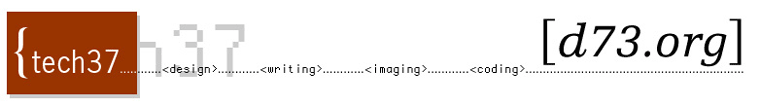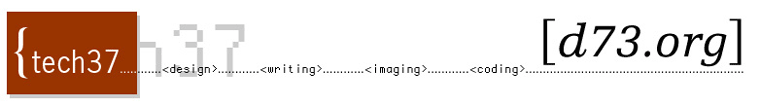Welcome
................................
Schedule
................................
Calendar
................................
Guidelines
................................
Journaling
................................
Our Websites
...............................
Contact Info
...............................
Resources
...............................
Links
...............................
|
|
Basic HTML
<html>
<body>
Type your text here!
</body>
</html>
Hint: Type all code in lowercase letters. You will thank me later.
Information to include on you webpage
Name
Year in school
Education Program
What are your career aspirations?
Where have you worked?
Favorite Color, Sport, Team, Food etc.
To start a page in Notepad
Go to Start --> Programs --> Notepad
To save a page in Notepad
Go to File --> Save As
Make sure you name your file with the .html extension or
you will not be able to view it in the browser.
To view your page in the browser
Go to File --> Open
and find your page on your drive at press "Open"
The Structure of a Tag
<tag attribute="value">
for example...
<body bgcolor="red">
Images, Fonts and Links
<html>
<head>
<title>website title</title>
</head>
<body bgcolor="black" text="gray">
<img src="image.jpg">
Type your text here!<br>
Add a link
to <a href="http://www.d73.org/tech37">this Website</a><br>
Type more text!<br>
Change the <font face="Verdana"
size="3" color="red">text</font> to Verdana.
</body>
</html>
See this code here.
Hint: The image must be in the same file as your HTML file for
it to work like this.
Different Fonts
Serif: Times, Georgia, Courier New (Courier on the Mac)
Sans-Serif: Verdana, Arial, Helvetica, Geneva
Or add a background image to your page with this code...
<body background="bg.jpg" text="orange">
See this code here.
To
save an image off of a website
Right-click on the image and go to "Save Picture As..."
Then find a place on your computer to save it.
Hint: Make sure you rename the image to a name you will remember.
Bonus Material
Free email
Yahoo
email
Hotmail
Add a special character (© or É or ® or &)
Additional resources
Google
Image Search
Webmonkey
HTML Guide
Webmonkey
Special Character Guide
|
|