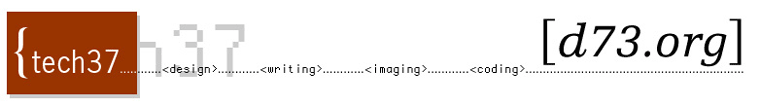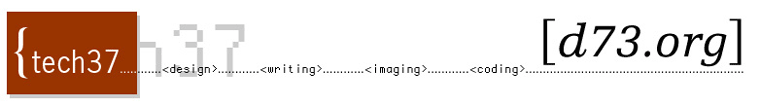Welcome
................................
Schedule
................................
Calendar
................................
Guidelines
................................
Journaling
................................
Our Websites
...............................
Contact Info
...............................
Resources
...............................
Links
...............................
|
|
Basic HTML Continued
Create paragraphs, change your link colors,
align your content, make an image a link, link to another page on
your site, add an email link add comments and add meta tags.
<html>
<head>
<title>website title</title>
<meta name="description" content="Daniel
O'Connell's Web Development Page">
<meta name="keywords" content="developer resource,
developer, development, web development, design, javascript, code">
</head>
<body bgcolor="#cccccc" text="#333333" link="#ffffff"
vlink="#00ffff" alink="#ff0000">
<!--THIS IS A COMMENT-->
<!--
THIS IS A MULTI-LINE
COMMENT
Comments are a great way to document the way
You designed your webpage
-->
<p>
<a href="www.d73.org/tech37"><img
src="image.jpg" align="right"></a>
Type your text here!<br>
Add a link to <a href="http://www.d73.org/tech37">this
Website</a><br>
Add a link to <a href="page.html">a
page on your site</a>
</p>
<p align="center">
Type more text!<br>
Change the <font face="Verdana, Arial, Helvetica, sans-serif"
size="3" color="#ff0000">text</font>
to Verdana.
<br><br>
<a href="mailto:webmaster@d73.org?subject=contact me&body=Dear
Mr. O'Connell">Email me</a>
</p>
</body>
</html>
See this code here.
Try these tags:
<strong> Text in container is set in bold </strong>
<i> Text in container is set in italics </i>
<u> Text in container is set in underline </u>
<s> Text in container is set in strike-through </s>
To See How a Website is Built...
In the IE menu go to View --> Source.
Hint: To search a webpage for a word in IE, go to Edit -->
Find and then enter the word you are searching for.
Common Terms
Downloading is the process of information coming
from someplace else to you. When you browse to a web page, you are
"downloading" that page. When you get a file from some place
on the internet, you are downloading that file.
Uploading is the process of sending information from
your computer onto the internet. The most common upload for most users
is the simple request to "download" a new web page. To have
your webpage viewable on the internet, you must upload it to a webserver.
Bonus Material
Free Webhosting
Geocities
Tripod
Make sure you right down your URL (ie http://www.d73.org/tech37/)
and your username and password.
Want to add some color?
Additional resources
Meta
tag resources
Search
Engine Watch
Search
Engine Guide
Webwhirlers
Color Wizard
Fun with
the Marquee Tag
whatis
Flaming Text
|
|