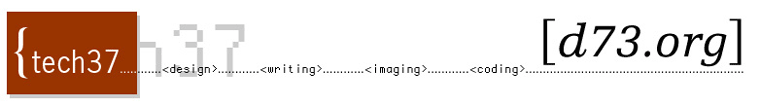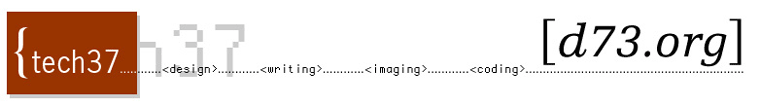Welcome
................................
Schedule
................................
Calendar
................................
Guidelines
................................
Journaling
................................
Our Websites
...............................
Contact Info
...............................
Resources
...............................
Links
...............................
|
|
Basic HTML Continued
Add a table to your webpage to further format your text.
<table>
<tr>
<td>
Row one.<br>
Table division one.
</td>
<td>
<img src="image.jpg">
</td>
<td>
Row one.<br>
Table division three.
</td>
</tr>
<tr>
<td>
<img src="image.jpg">
</td>
<td>
Row two.<br>
Table division two.
</td>
<td>
<img src="image.jpg">
</td>
</tr>
</table>
See this code here.
Make your own or use this code
to setup your index.html page. Go to the page and then go to View
> Source. Then copy the code.
Add attributes to the <table> tag.
Troubleshooting
Make sure you have double quotes (") around your value.
Make sure you have an opening (<) and closing (>) brackets.
Best practices
Type the opening and closing tags at the same time, then fill in
the content.
Format your page with lots of "Returns." A return will
not affect the way your page displays.
Overlapping Tags
Tags that are opened first must be closed last for example...
this is correct (nested tags)
<a href="http://www.d73.org/tech37">this
<i>Website</i></a>
this is incorrect
<a href="http://www.d73.org/tech37">this
<i>Website</a></i>
Bonus Material
Check out the table attributes on
Webmonkey's
HTML Guide
Additional resources
Sitepoint article on
Debugging
your website |
|